Vendor categorization & vendor survey tools
Aclymate's vendor categorization tools allow you to engage with your supply chain at a deeper level. Not only can you calculate industry specific spend based emissions for every transaction- you can now engage with your supply chain vendors to achieve higher fidelity insights about their carbon emissions and how that affects your own.
Vendor Categorization
1) On the main Dashboard page- next to the 'ADD A SINGLE EMISSION' button there is a dropdown arrow- click that and select 'Upload multiple emissions':
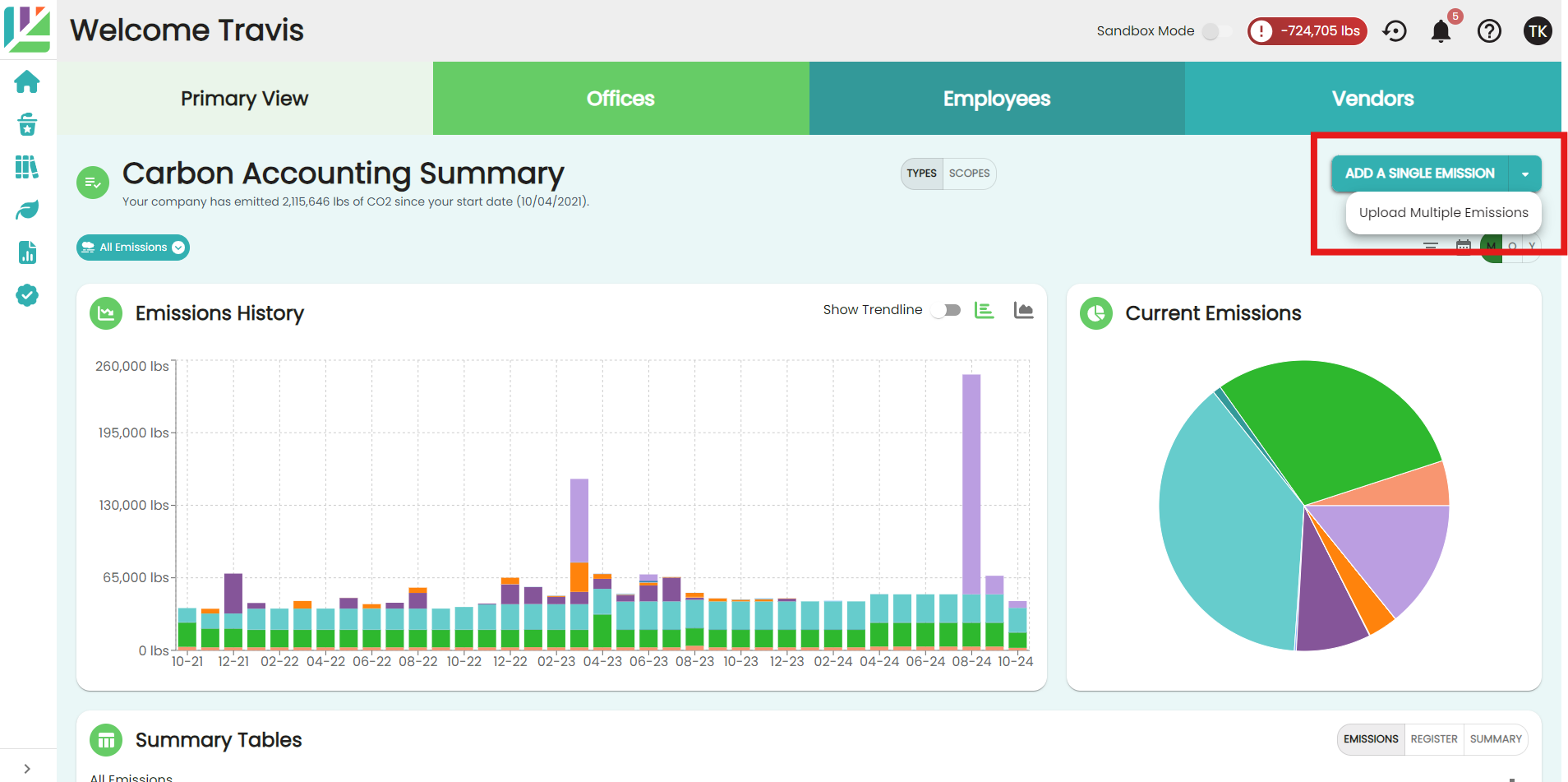
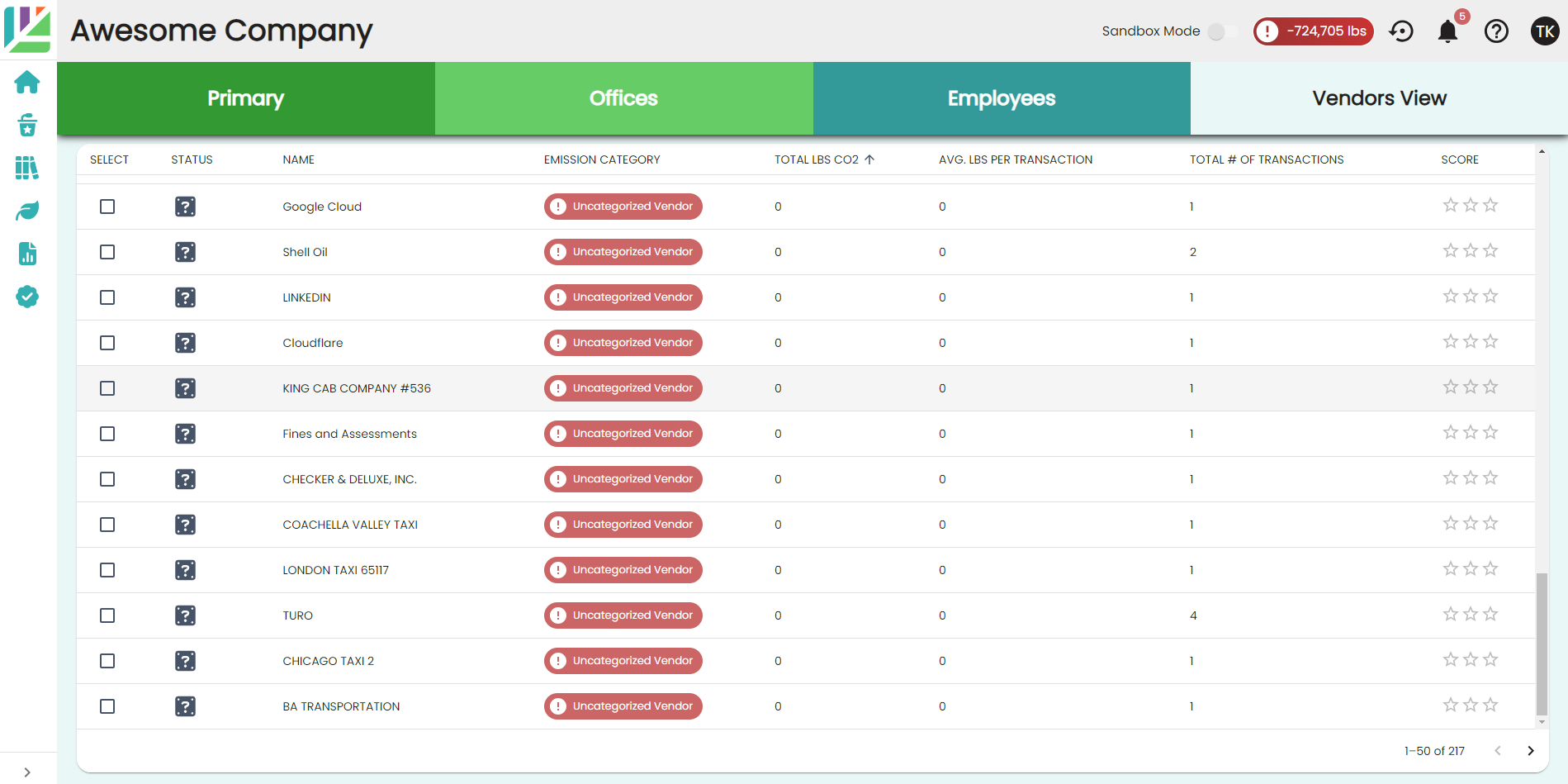
2) Select the 'Transactions' option, and then select 'Upload file'. Upload the file attached here. Select the header row (the row with the date/ vendor/ category/ amount text, or row 0 in the file), then click Next. You'll then be able to match the columns accordingly. The only three we are looking for are Date/ Vendor/ Value. I left Category in so you can use it as a reference later, but it is not selected during this process. Then click Next Step.
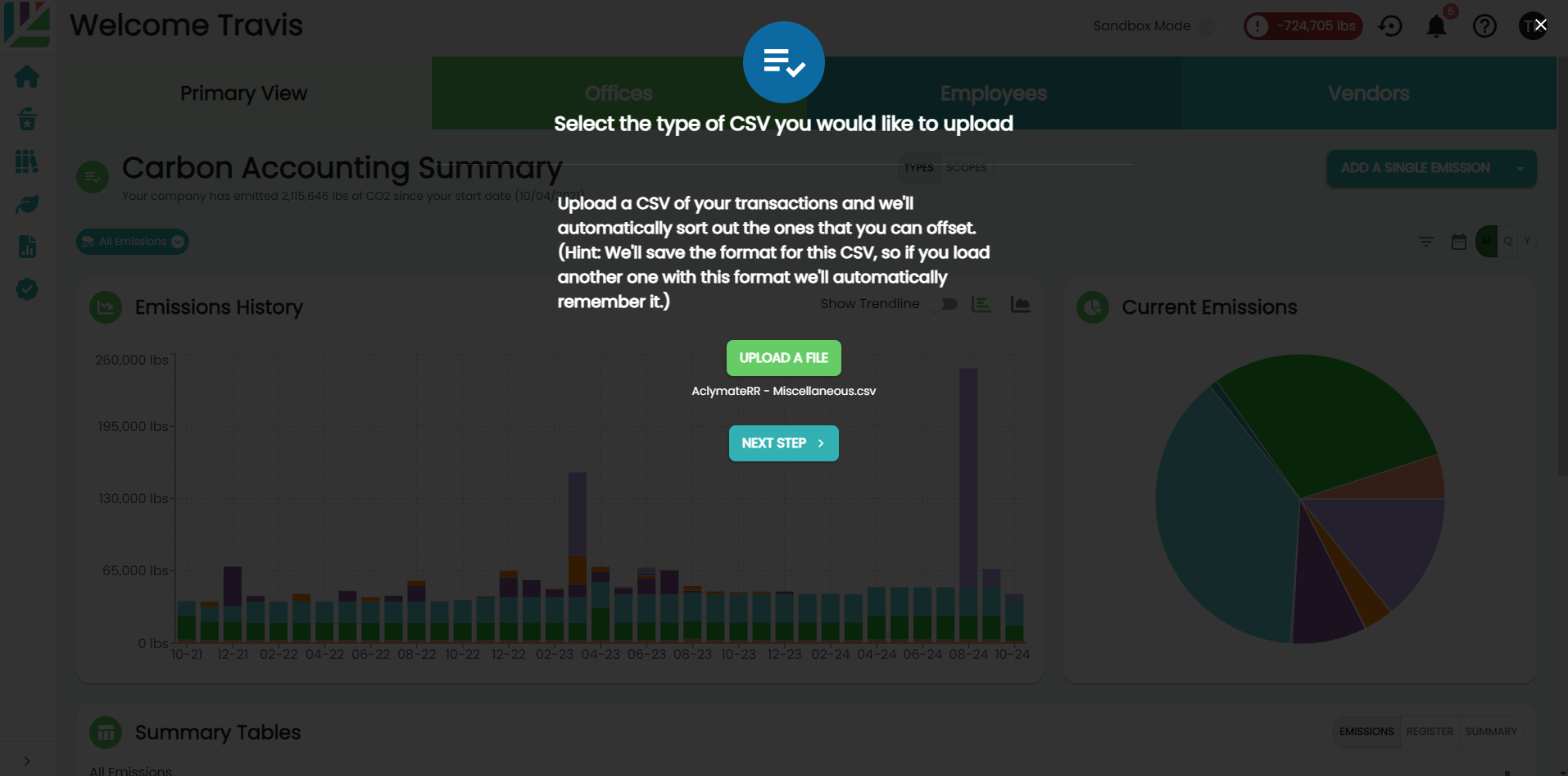
3) After that process- you should get a green confirmation banner that the transactions were added to your account. From here- click on the 'Vendors' tab on the main Dashboard page. You should see all the vendors you just uploaded in a list like this:
4) Next, you can click on a vendor in the summary list. The application will search the database for the company and provide you with a list of options to choose from. Pick the company that matches the vendor you are categorizing or select the 'None of these companies' match option if you don't see the right match. Our AI powered search function will provide a description of the company you have selected to help you with the next step: selecting the proper industry for this vendor. In this example- our vendor is Cloudflare, a hosting service. Once you have selected the correct Scope 3 category for this vendor, select 'Save Edits'.
Vendor Survey
Our vendor survey empowers our customers to gain deeper insights into their supply chain emissions by engaging with their vendors directly. Once a vendor has been categorized you'll unlock the ability to send the vendor a survey that captures information about their energy consumption and scope emissions through expenses. In turn, this refines the carbon emissions calculations for that vendor for the requesting company.
1) Sending the survey. Sending the survey is simple- after you have completed the categorization described in the section above, you will be given access to a Survey tab in the vendor slide out, accessed by clicking on the vendor in the vendor list.
2) Simply enter in the vendor contact name, and their email address, and then select 'Invite Vendor'. You will be able to view the status of the survey completion in this same window while you wait for the vendor to fill out the survey.
3) When the vendor has completed the survey you'll see that they now have a vendor score of 2 stars. Our rating system works as follows: 1 Star means that the vendor has been matched in our system. 2 Stars means that the vendor has filled out the vendor survey. 3 Stars indicate that the vendor has created their own full Aclymate account, and is indicative that they have the most accurate accounting possible.
Related Articles
Aclymate Email Survey
Overview : To gather accurate emissions information for each employee Aclymate has the ability to send a discreet survey to an employee roster as provided by the customer. The survey takes approximately 3-5 minutes to complete. Employee information ...Spend Based Emissions Accounting
Starting in April of 2024 Aclymate customers can take advantage of our spend based and vendor management tools to achieve even greater visibility into their emissions footprint, as well as the supply chain they engage with. Vendor Setup There are ...Accounting- How to get the data I need out of my accounting software?
Vendor & Purchasing Information Much of your company's carbon footprint comes from the products and services you buy. Here's what we need: You have two options: Option 1: Connect your QuickBooks Online account directly in the Aclymate app. Option 2: ...Aclymate Certifications and Net Zero
Summary: Aclymate provides businesses with a clear pathway to achieve their climate goals. Whether that includes measuring and reporting numbers or Net Zero goals- the Aclymate application is your one-stop shop for all things climate. Along the way ...Adding and Editing Employees
Adding and editing employees is simple on Aclymate. We give you a few different options: you can add an employee manually, or make it even easier providing an email list- we'll send a discreet survey that takes just a few minutes to fill out. This ...